lib_awe: AWE Core for xcore#
Introduction#
Audio Weaver comprises GUI tools (Designer) and libraries (Core) for implementing audio Digital Signal Processing (DSP) algorithms. Developed by DSP Concepts (DSPC), it delivers signal processing building blocks, referred to as “modules”. Module capabilties range from simple filtering to data type conversions all the way to much more specialised processing. These can be assembled, deleted and rearranged in the Designer GUI and then executed on a device. A control library is available that enables on-line control of the blocks.
xcore is a programmable multi-core device with flexible DSP and IO interfaces. The IO interfaces can be programmed to, for example, I2S, TDM, USB, ADAT or S/PDIF interfaces (or indeed any other interface), and the DSP capability can be used to operate on data that is received from or sent to these interfaces. In addition to interfaces and DSP, xcore devices can also execute control code or even ML inference engines.
Lib_awe is a port of Audio Weaver Core for XMOS’s powerful xcore.ai device. It contains code for software threads which wrap the core library and provide easy interfacing to both audio streaming components such as I2S and USB Audio as well as tuning interfacing to allow control and loading of pre-built designs from a host or internally from the device.
It utilises xcore.ai’s multi-threaded architecture and vector processing unit to provide very high performance and predictable timing required by embedded systems.
Note
This document refers to the XMOS specific implementation details. DSP Concepts provide several documents on the usage and integration of Audio Weaver into the user’s system. Please refer to https://documentation.dspconcepts.com for documentation specific to Audio Weaver.
For reference, we refer to the following repositories that you may want to use:
<https://github.com/xmos/lib_awe.git> for the library that integrates Audio Weaver and xcore.
<https://github.com/xmos/lib_xua.git> for the USB Audio library design
Note
The libAWECore.a file is not provided as part of the lib_awe repository for commercial reasons.
Please obtain this file from your XMOS or DSPC contact directly.
Architecture#
Lib_awe provides an interface to the audio streaming and tuning functions using xcore channels which allow placement of the application blocks on different tiles from lib_awe.
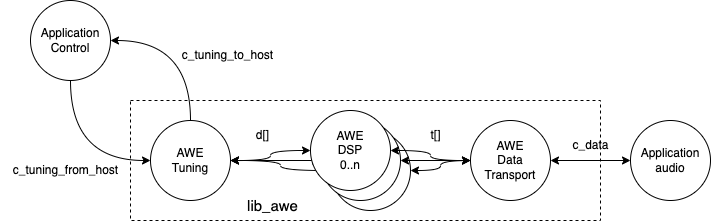
Fig. 1 lib_awe thread diagram#
lib_awe consists of a group of threads. There are a statically defined number (maximum 5) of DSP worker threads which perform the AWE core functionality within the Audio Weaver runtime core.
To support audio streaming an audio transport thread provides a channel interface to the Audio Weaver awe_audioImportSamples() and awe_audioExportSamples() functions. The purpose of this thread is to simplify connection to XMOS audio streaming components and user application logic and allows placement of the user application logic on a different tile.
Finally, a tuning thread is provided which abstracts away the awe_packetProcess()` function calls and provides a channel API and also presents a channel interface allowing placement of control to be on a different tile. In AWE nomenclature, this provides a tuning interface which is different from a control interface in that the control interface uses function calls whereas tuning is a remote operation. The same functionality is available for both AWE control approaches however, for the xcore port, the tuning interface method is default since it allows control logic to be placed on a remote tile that does not share memory space with the AWE tile.
The channel-based tuning interface supports multiple clients. The USB/HID and internal xawe_***** commands (see API) implement a mutex which allows multiple instances of tuning to be used at the same time so long as they are all on the same tile. The majority of the tuning commands consist of a command and a response however it should be noted that, when loading an AWB file (which is essentially a block of commands) from AWE Designer, interrupting the load with other commands may result in undefined behavior. The internal awe_loadAWB*** commands that can be used from the firmware do implement locking around the whole image load operation and so cannot be interrupted by an external tuning command.
All of the described threads for lib_awe need to be placed on the same tile. Since the majority of one tile’s RAM and many of the threads are typically used by lib_awe it is typical to dedicate one tile to lib_awe and use the other tile for application logic. However, low-memory usage tasks such as I2S may also be placed on the lib_awe tile (when required by hardware IO constraints) and this is demonstrated in the USB Audio Example.
An additional thread may be used in the case where the AWE Flash File System (FFS) is enabled. The FFS can be used to store compiled AWE design files. The flash server thread provides a remote flash memory access server meaning that the AWE Core and the flash memory IO may exist on different tiles. Use of the FFS is optional and can be enabled or disabled using defines (see API). The flash server makes use of the flash access API provided in the XMOS tools quadflashlib.h. Documentation regarding this can be found in the XTC Tools Manual.
lib_awe API#
In order to use the functions, one needs to configure the library to use the correct number of audio channels, threads, and heaps. To this effect, create a file awe_conf.h in your project that defines the values in Table 1. Note, the xcommon-cmake build system will automatically find and use this header file.
Define |
Values |
|---|---|
AWE_DSP_THREAD_NUM |
1..5 |
AWE_INPUT_CHANNELS |
0 or more |
AWE_OUTPUT_CHANNELS |
0 or more |
AWE_BLOCK_SIZE |
32 (nominal) |
AWE_HEAP_SIZE_LONG_WORDS |
1024 or more |
The AWE_BLOCK_SIZE value may be adjusted and designs can be created according to this setting,
however, a block size of 32 is recommended as a good trade-off between system latency, memory usage
and CPU efficiency which is higher for larger block sizes.
AWE_HEAP_SIZE_LONG_WORDS is dependent on your particular design requirements. In configurations
with a large number of modules, one may have no more space than 50k 32-bit words of heap size.
In configurations with fewer modules, one can make heaps of 100k 32-bit words.
Some values are, at present, pre-set:
Define |
Values |
|---|---|
Sample rate |
48,000 Hz |
A single function is provided to wrap the entire lib_awe implementation and automatically spawns all of the worker and helper threads. If the FFS is used then this thread must be started by the user, as shown in the application example. In addition, where USB/HID is used as the control interface, an API is provided which takes care of translating messages to and from the HID endpoint and to and from the lib_awe tuning thread.
lib_awe also provides a number of remote tuning function APIs which allow loading of AWB designs, profiling and the setting and getting of tuning parameters from firmware. The external USB/HID interface may co-exist with internal tuning functions. Other interfaces may be used such as UART or I2C although these are not currently implemented.
API Listing#
-
void awe_xcore_main(chanend_t c_tuning_from_host, chanend_t c_tuning_to_host, chanend_t c_data)#
Function that spawns all the child threads. This function does not return. It always spawns at least one tuning thread, one data-transport thread, and one DSP thread. Up to four additional DSP threads are spawned for a maximum of seven threads.
The data-transport thread has a channel to each DSP thread in order to start them when data is available. A single channel-end is used to send audio-samples to the data-transport thread and receive samples back.
The tuning thread occupies another channel-end, it is used for sending tuning packets to the AWE library. Part packets are sent over this channel and assembled in the tuning thread; when a complete packet has arrived the tuning packet is handled by AWE and a reply is sent back over the same channel-end.
You must create a awe_conf.h file to configure the AWE instantiation. This defines the the number of channels that AWE expects (AWE_INPUT_CHANNELS, AWE_OUTPUT_CHANNELS), and the number of threads that should be used for DSP (AWE_DSP_THREAD_NUM).
- Parameters:
c_tuning_from_host – The channel end over which tuning packets arrive. Over this channel you will send a sequence [N, N words, CT_END], and then receive an [CT_END] empty message as ack. You do this until all data has been sent through.
c_tuning_to_host – A [CT_END] empty message will be sent back over c_tuning, which you must acknowledge with a word M for the maximum packet size you are willing to accept, whereupon you will be sent [M words, CT_END] that you must acknowledge with a [CT_END]. This is repeated until the reply has been sent back.
c_data – The channelend over which audio is communicated. Either use
awe_offload_data_to_dsp_engineor output [ AWE_INPUT_CHANNELS words, CT_END] over c_data, then input [ AWE_OUTPUT_CHANNELS, CT_END ] from c_data.
-
void awe_offload_data_to_dsp_engine(chanend_t c_to_awe, unsigned sampsToAWE[], unsigned sampFromAWE[])#
Convenience function that pushes an audio frame stored in an array to the AWE stack. This function may be avoided and instead data can be pushed directly onto the channelend.
- Parameters:
c_data – Channelend for audio communication
sampsToAWE – frame of data destined for AWE. This frame should be AWE_INPUT_CHANNELS in size
sampsFromAWE – frame of data from AWE. This array should be AWE_OUTPUT_CHANNELS in size and will be filled by the function
-
void init_awe_tuning_instance(chanend_t c_tuning_from_host, chanend_t c_tuning_to_host)#
Initialise the client side of the tuning interface which will typically connect to the host. May be on the same or a different tile from AWE. All tuning clients must be on the same tile.
- Parameters:
c_tuning_from_host – Channel end for tuning communication from host side (to AWE)
c_tuning_from_host – Channel end for tuning communication to host side (from AWE)
-
INT32 xawe_ctrlGetValue(UINT32 handle, void *value, INT32 arrayOffset, UINT32 length)#
Get a scalar or array value of a module variable by handle.
- Parameters:
handle – [in] packed object handle
value – [out] value(s) to get
arrayOffset – [in] array index if array
length – [in] number of elements. 1 if scaler
- Returns:
E_SUCCESS, E_ARGUMENT_ERROR, E_BAD_MEMBER_INDEX, E_CLASS_NOT_SUPPORTED, E_LINKEDLIST_CORRUPT, E_NO_MORE_OBJECTS
-
INT32 xawe_ctrlSetValue(UINT32 handle, const void *value, INT32 arrayOffset, UINT32 length)#
Set a scalar or array value of a module variable by handle.
- Parameters:
handle – [in] packed object handle
value – [in] value(s) to set
arrayOffset – [in] array index if array
length – [in] number of elements. 1 if scaler
- Returns:
E_SUCCESS, E_ARGUMENT_ERROR, E_BAD_MEMBER_INDEX, E_CLASS_NOT_SUPPORTED, E_LINKEDLIST_CORRUPT, E_NO_MORE_OBJECTS
-
INT32 xawe_ctrlSetStatus(UINT32 handle, UINT32 status)#
Set the runtime status of a module. 0 = Active, 1 = Bypass, 2 = Mute, 3 = Inactive.
- Parameters:
handle – [in] packed object handle
status – [in] status to set
- Returns:
E_SUCCESS, E_NOT_MODULE, E_LINKEDLIST_CORRUPT, E_NO_MORE_OBJECTS
-
INT32 xawe_ctrlGetStatus(UINT32 handle, UINT32 *status)#
Get the runtime status of a module. 0 = Active, 1 = Bypass, 2 = Mute, 3 = Inactive.
- Parameters:
handle – [in] packed object handle
status – [out] status to get
- Returns:
E_SUCCESS, E_NOT_MODULE, E_LINKEDLIST_CORRUPT, E_NO_MORE_OBJECTS, E_PARAMETER_ERROR
-
INT32 xawe_ctrlSetValueMask(UINT32 handle, const void *value, INT32 arrayOffset, UINT32 length, UINT32 mask)#
Set a scalar or array value of a module variable by handle with mask. A mask allows you to only call module’s set function for a single variable.
- Parameters:
handle – [in] packed object handle
value – [in] value(s) to set
arrayOffset – [in] array index if array
length – [in] number of elements if array. 1 if scaler
mask – [in] mask to use - 0 to not call set function
- Returns:
E_SUCCESS, E_ARGUMENT_ERROR, E_BAD_MEMBER_INDEX, E_CLASS_NOT_SUPPORTED, E_OBJECT_ID_NOT_FOUND, E_NOT_MODULE
-
INT32 xawe_ctrlGetValueMask(UINT32 handle, void *value, INT32 arrayOffset, UINT32 length, UINT32 mask)#
Get a scalar or array value of a module variable by handle with mask. A mask allows you to only call module’s set function for a single variable.
- Parameters:
handle – [in] packed object handle
value – [out] value(s) to get
arrayOffset – [in] array index if array
length – [in] number of elements if array. 1 if scaler
mask – [in] mask to use - 0 to not call get function
- Returns:
E_SUCCESS, E_ARGUMENT_ERROR, E_BAD_MEMBER_INDEX, E_CLASS_NOT_SUPPORTED, E_OBJECT_ID_NOT_FOUND, E_NOT_MODULE
-
INT32 xawe_getAverageLayoutCycles(UINT32 *average_cycles)#
Get the profiling info of the signal processing. Returns cycles in 24.8 format, so shift right by 8 bits for integer value. To get CPU cycles, multiply by target cpuSpeed / profileSpeed. If a previous pump is not complete and the layout is ready to pump again, an overflow is detected. In when in this state, the awe_getAverageLayoutCycles api will return the averageCycles = AWE_PUMP_OVF_MAX_AVG_CYCLES (0xFFFFFFFF).
- Parameters:
average_cycles – [in] Pointer the output (average layout cycles)
- Returns:
E_SUCCESS, E_BADPACKET
-
INT32 xawe_GetHeapSize(UINT32 *heap_free)#
Get the amount of main heap free. Returns the heap size in 32 bit words.
- Parameters:
heap_free – [in] Pointer the output (heap free in 32 bit words)
- Returns:
E_SUCCESS, E_BADPACKET
-
INT32 xawe_loadAWBfromArray(const UINT32 *pCommands, UINT32 arraySize, UINT32 *pPos)#
Executes packet commands from an in-memory array. Designer can generate AWB arrays directly from a layout. Effectively this loads an AWB array and checks that it is valid. It automatically destroys any exitsing layout.
- Parameters:
pCommands – [in] Buffer with commands to execute
arraySize – [in] Number of DWords in command buffer
pPos – [out] Report failing word index
- Returns:
E_SUCCESS E_EXCEPTION E_UNEXPECTED_EOF E_END_OF_FILE E_MESSAGE_LENGTH_TOO_LONG E_BADPACKET E_NO_CORE
-
INT32 xawe_loadAWBfromFFS(const char *fileName)#
Executes packet commands from a stored file in the FFS. Designer can generate AWB arrays directly from a layout and add using AWE server -> Flash menu. Effectively this loads an AWB array and checks that it is valid. It automatically destroys any exitsing layout. Only available when AWE_USE_FLASH_FILE_SYSTEM is enabled and a valid .awb file has been pre-written into the FFS.
- Parameters:
pAWE – [in] AWE instance pointer
fileName – [in] The ASCII filename of the file to be loaded
- Returns:
E_SUCCESS E_INVALID_FILE E_NOSUCHFILE E_BADPACKET E_NO_CORE
-
INT32#
Type definition to make the xawe API reflect the AWE API.
-
UINT32#
Type definition to make the xawe API reflect the AWE API.
-
AWE_DSP_MAX_THREAD_NUM#
The maximum number of xcore processor threads supported by lib_awe which is set to 5. Cannot be changed by the user.
-
AWE_DSP_THREAD_NUM#
The number of xcore threads used by lib_awe. Modifiable by the user per project between 1 and 5.
-
AWE_HEAP_SIZE_LONG_WORDS#
The amound of heap memory in long words (32 bit) that can be used by lib_awe. Modifiable by the user per project.
-
AWE_USE_FLASH_FILE_SYSTEM#
Enables use of the AWE Flash File System. Note this will consume in the order of 10 kB of memory on the AWE core and a similar amount for the code that handles the low-level flash accesses.
-
AWE_HID_PACKET_BUFFER_SIZE#
The size of the packet buffer in 32b words used for communicating with AWE over tuning interface. This must be set to 264 normally but may be lowered in certain cases where long commands (tuning and or flash file system) are not used. Please see DSP Concepts documentation for further details.
-
AWE_BLOCK_SIZE#
The number of audio samples per block processed by AWE. Normally set to 32. Please see DSP Concepts documentation for further details.
-
FAST_HEAP_A_SIZE#
The amount of heap in bytes allocated for FAST_HEAP_A usage. Please see DSP Concepts documentation for further details.
-
FAST_HEAP_B_SIZE#
The amount of heap in bytes allocated for FAST_HEAP_B usage. Please see DSP Concepts documentation for further details.
-
SLOW_HEAP_SIZE#
The amount of heap in bytes allocated for SLOW_HEAP usage. Please see DSP Concepts documentation for further details.
Integrating lib_awe into your design#
There are two main APIs for lib_awe; audio data path and control.
Data (Audio interface)#
The data xcore-channel handles the passing of audio samples to and from lib_awe. It consists of a single channel which allows a bi-directional exchange of samples. A convenience function which is called from the user thread handling audio samples is provided by the API:
void awe_offload_data_to_dsp_engine(chanend_t c_to_awe, unsigned toAWE[], unsigned fromAWE[])
This function passes a frame of samples over the channel to lib_awe and receives processed samples back from lib_awe. It is sample based meaning that it should be called at the native sample rate of the system which is nominally 48 kHz. The frame size is the number of audio channels supported by the system. Processing of a block of samples (typically 32 for AWE) is handled by a user design loaded into lib_awe which is why a buffer up block is the first and last part of a pipeline. For a block size of 32, the minimum latency for pushing samples into AWE and pulling them out is 64 which represents the two buffer stages at the front and back of the user pipeline.
This convenience function is typically called from an isochronous streaming audio task within the user design. For the case of the XMOS USB Audio Design it is called from the I2S thread which acts as the audio hub in USB Audio systems. The USB audio callback function in USB Audio is:
void UserBufferManagement(unsigned sampsFromUsbToAudio[], unsigned sampsFromAudioToUsb[])
However, if USB audio is not required in your application then the awe_offload_data_to_dsp_engine() function may be called from any isochronous task running at 48 kHz. For example the following task is a minimal example which sends zeros through the AWE stack:
DECLARE_JOB(data_path, (chanend_t));
void data_path(chanend_t c_data){
hwtimer_t tmr = hwtimer_alloc();
int time_trigger = hwtimer_get_time(tmr);
int sampsToAWE[AWE_INPUT_CHANNELS] = {0};
int sampsFromAWE[AWE_OUTPUT_CHANNELS] = {0};
while(1){
awe_offload_data_to_dsp_engine(c_data, sampsToAWE, sampsFromAWE);
time_trigger += XS1_TIMER_HZ / 48000;
hwtimer_wait_until(t, time_trigger);
}
hwtimer_free(t);
}
This example task allocates a hardware timer (which are clocked at 100 MHz) and then calls awe_offload_data_to_dsp_engine() once every 20.830 microseconds which equates to a sample rate of 48008 Hz.
Control (Tuning interface)#
A tuning interface is always required in the normal use of lib_awe. At a minimum, it is needed for loading the user design into AWE. The tuning interface can be internal to the firmware, external via a communications interface to a host or both.
The tuning interface exposed in lib_awe is xcore-channel based and uses two xcore-channels; one for sending a control packet to lib_awe and one for receiving the response from the sent packet. Two channels are used so that the receiving packet channel end may be used in a select statement which allows use of the xcore event system efficiently. All tuning packets always consist of the sending packet and a response. Even if the command was not successful an error response is generated and so the full transaction always consists of a send and a receive from the control host.
The packet protocol is described in the DSP Concepts documentation and is directly reflected in the data tokens sent over the channels c_tuning_from_host and c_tuning_to_host. In addition, some control tokens are sent over the channels to initiate a transaction, synchronise and close the switch path following the communication. The source code for these can be found in awe_tuning.c in lib_awe.
However, the finer details of these protocols is normally not required to be understood for most applications. The reason for this is that lib_awe provides an application API layer above the low level channel protocol which takes the form of a function API. This client side API provides all typically required tuning functions including:
Loading AWB files (from memory or flash file system)
Getting and setting of control parameters
Profiling the system CPU usage and stack usage
In addition to the firmware API, a USB/HID tuning interface task is provided which allows direct connection of the firmware to the AWE designer software. The code defining the task (normally run on a dedicated thread) can be found in awe_tuning_usb_hid.c in lib_awe. A fixed HID report length and AWE packet sized is required to meet the protocol from AWE designer and these requirements are all handled by that task. The application examples in AN02016 utilise the USB/HID tuning interface and are the suggested entry point for users who are new to lib_awe.
The firmware provides a locking mechanism to ensure that messages are atomic when multiple tuning interfaces are used.
Please refer to lib_awe API for more details.
Common Questions#
Below is a list of common questions that typically arise before integrating lib_awe into a design.
How many threads to define for lib_awe?#
AWE supports multi-threaded operation meaning that a large pipeline may be split across multiple threads.
lib_awe implements this capability by offering multiple hardware threads which can be used as stages for the user design. Simple designs may only require one thread, however, complex user designs may need to be split across multiple threads. An AWE block, available in AWE Designer, called BufferUpV2 is available to explicitly move the downstream blocks onto the next thread in lib_awe.
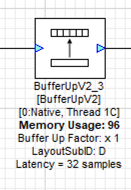
Fig. 2 The AWE BufferUpV2 Function#
The CPU usage metric in AWE Server (part of the AWE Designer software) allows tracking of processor loading as does the firmware API xawe_getAverageLayoutCycles(UINT32 *average_cycles) call.
By default, two threads are allocated to lib_awe for DSP work. The amount of MIPS available per thread in the device is dependent on the core clock frequency and the maximum number of active threads. For designs using 5 or fewer threads the maximum number of MIPS is f / 5, which is 160 MIPS per thread for a 800MHz core clock (i.e. 32 speed grade) part, or f / n for 6 to 8 active threads. Hence for AWE designs not exploiting the multi-threaded capability, setting AWE_DSP_THREAD_NUM to to one, two, or three will maximise the available
performance for the single threads. Setting it to four or five will maximise the throughput of the
system as a whole.
How much HEAP to allocate?#
This is design dependent. Large delay lines or filters with large numbers of coefficients will significantly increase the required heap size. Simple biquad filtering designs may only require a few hundred words of heap whereas a large FIR or reverb block may take tens of thousands of 32-bit words of HEAP.
A default implementation in lib_awe will provide at least 50 k words of HEAP which is sufficient for many cases. The AWE_HEAP_SIZE_LONG_WORDS define (described in API section) controls this and is statically allocated at compile time.
How to reduce lib_awe memory usage and allow for more memory of the AWE tile?#
There are a number of ways to reduce the memory usage on the xcore tile where lib_awe is placed and consequently allow more HEAP for AWE:
Disable the Flash File System. This saves around 10 kB on the AWE tile.
Reduce number of threads. Each DSP worker thread requires around 4 kB of supporting memory.
Remove application code from the AWE tile. (Application dependent)
Trim the number of compiled-in modules in
lib_awe. 10s - 100s of kB may be saved depending on the design.
The last point can potentially save a lot of memory, however, it limits the pool of available modules. The file awe_module_list.S is an assembler file which lists the symbols of each of the modules that should be compiled in with lib_awe. It ensures they are linked in to the application binary. Any modules that are compiled in will automatically be picked up by AWE Designer as being available on the target during the design process. Once a design has been completed, and the known list of modules required has been established, unused modules may be commented out.
Note
Removing supported modules from awe_module_list.S precludes their use in future designs when updated compiled AWB files are downloaded. If a new module is needed then a full DFU, including the required DSP modules, must be performed.
Application Examples#
A number of sample applications are provided to help you get up and running quickly. These are based on the XK-AUDIO-316-MC hardware and standard USB Audio Reference Design provided by XMOS in sw_usb_audio.
The application example source code and documentation may be found in application note AN02016: Integrating Audio Weaver (AWE) Core into USB Audio.